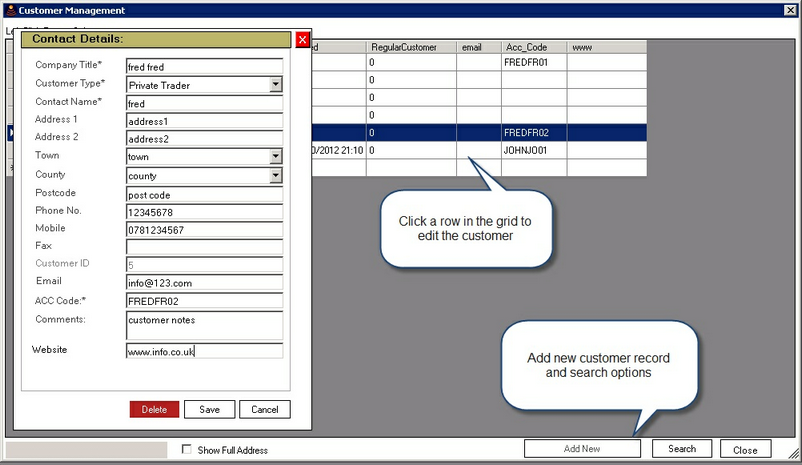There are two ways to add a new customer.
1) The easiest and quickest method is to type the customer details directly into the main entry form:
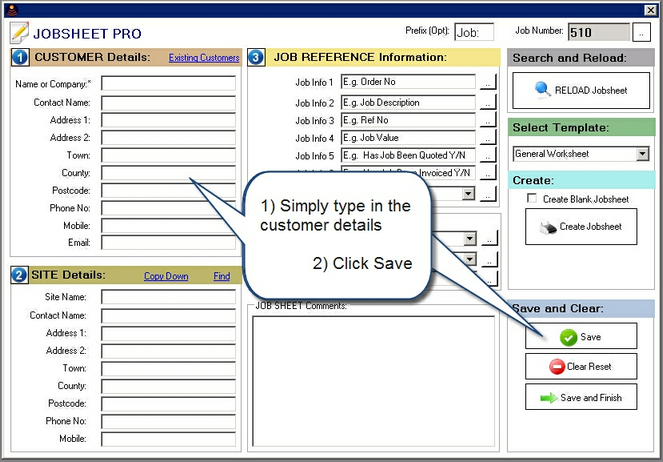
2) The second method is to add the customer using the customer add / edit screen:
On the main screen -> click the "customer" button
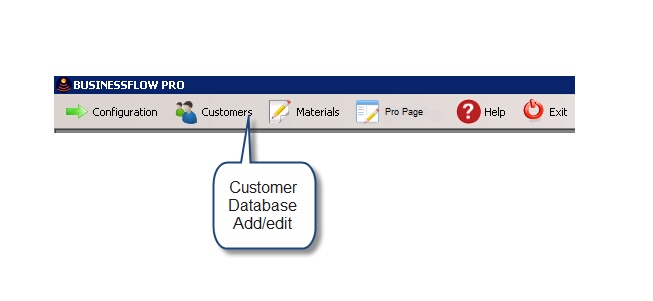
The Customer screen will appear. Single click a row to edit the customer